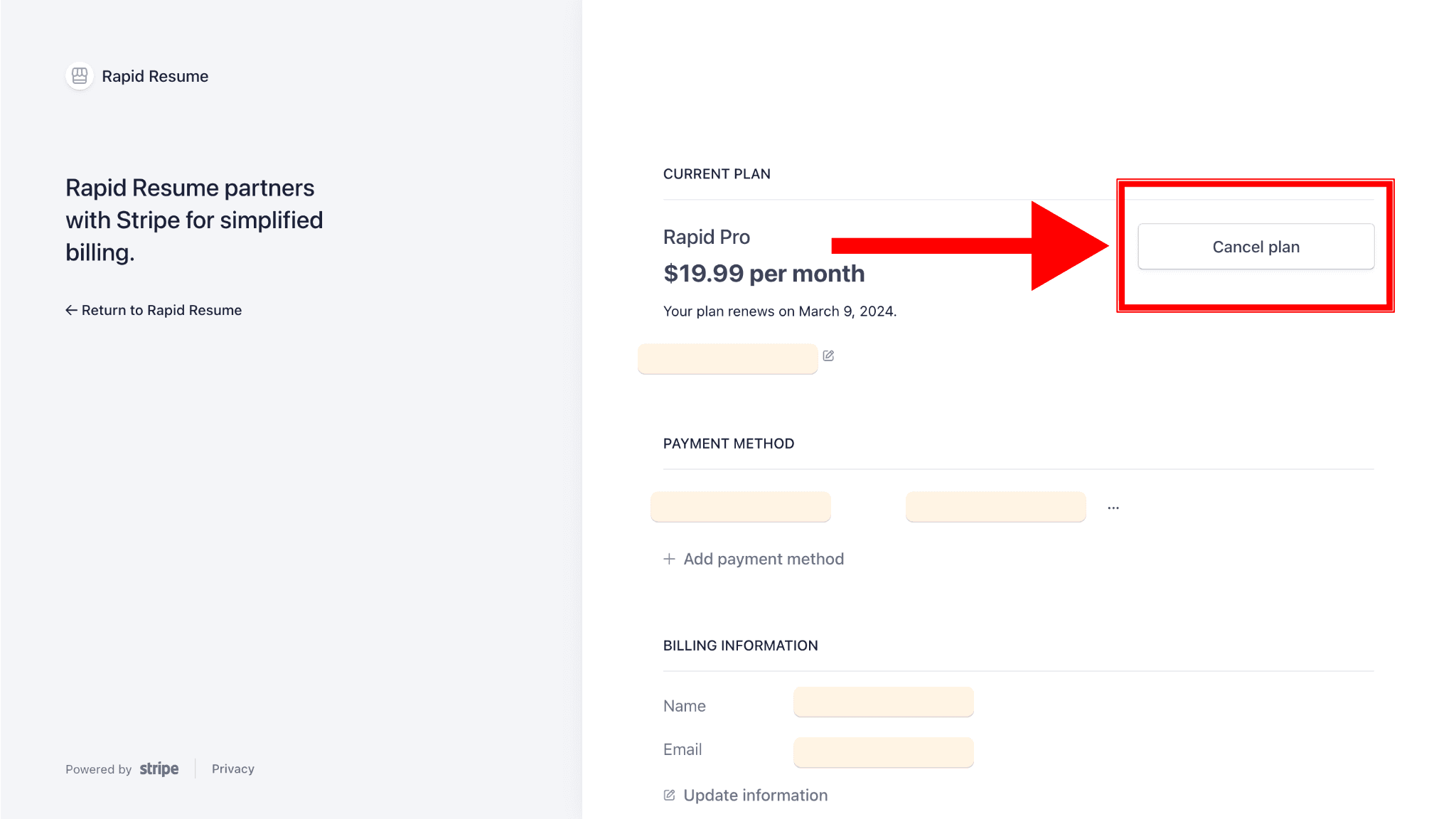Here's a step-by-step guide on how to unsubscribe from Rapid Resume.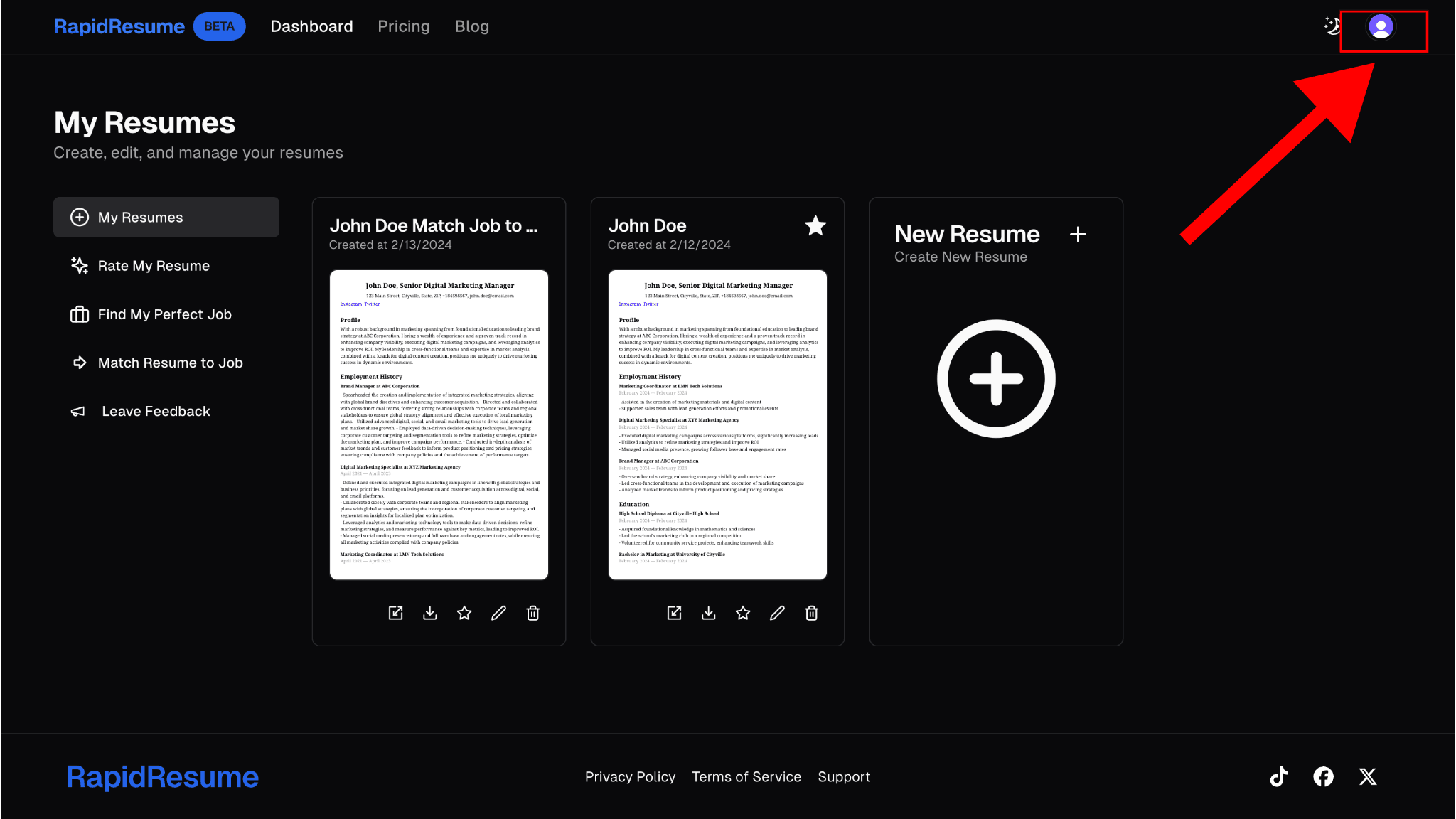
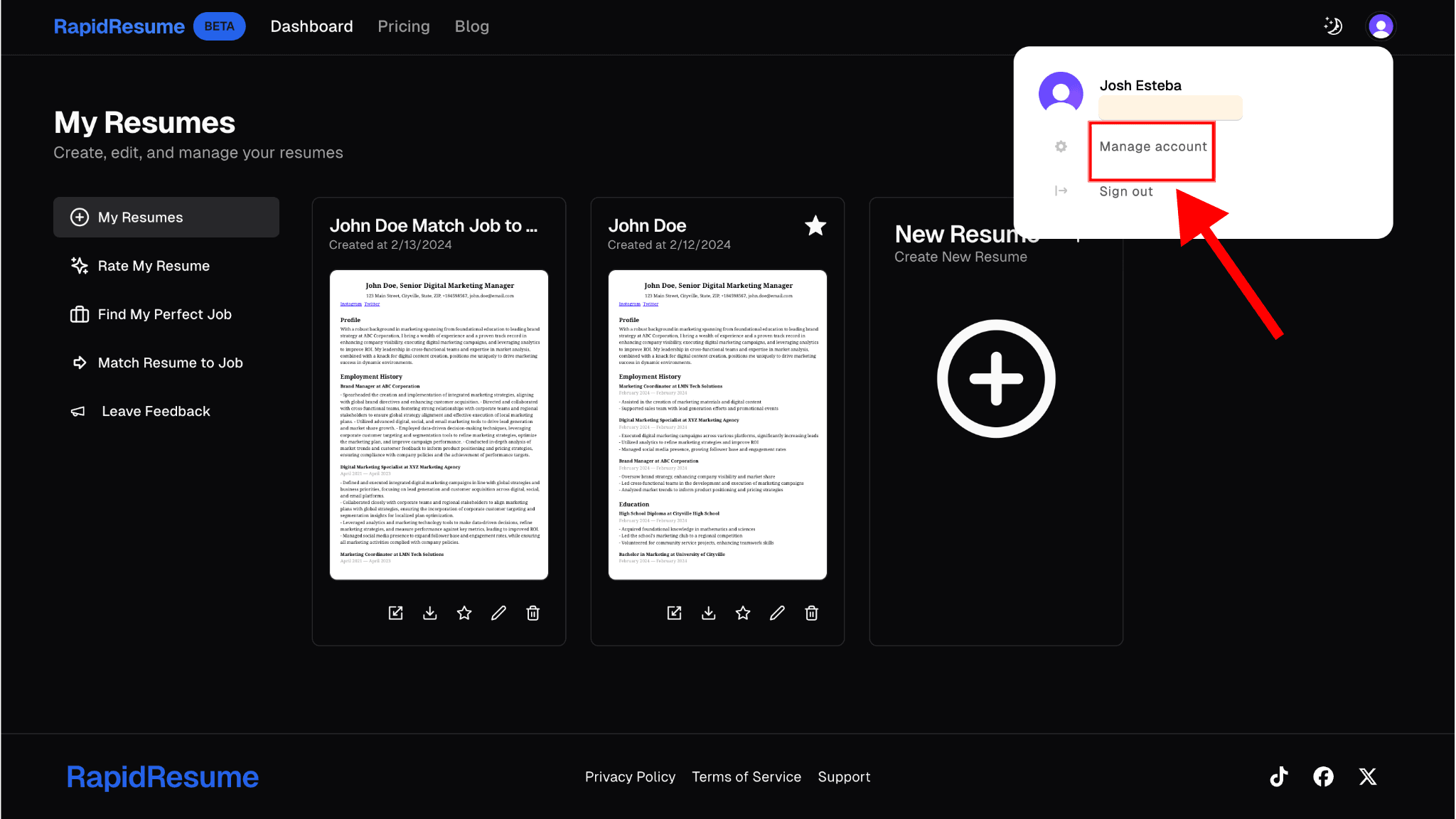
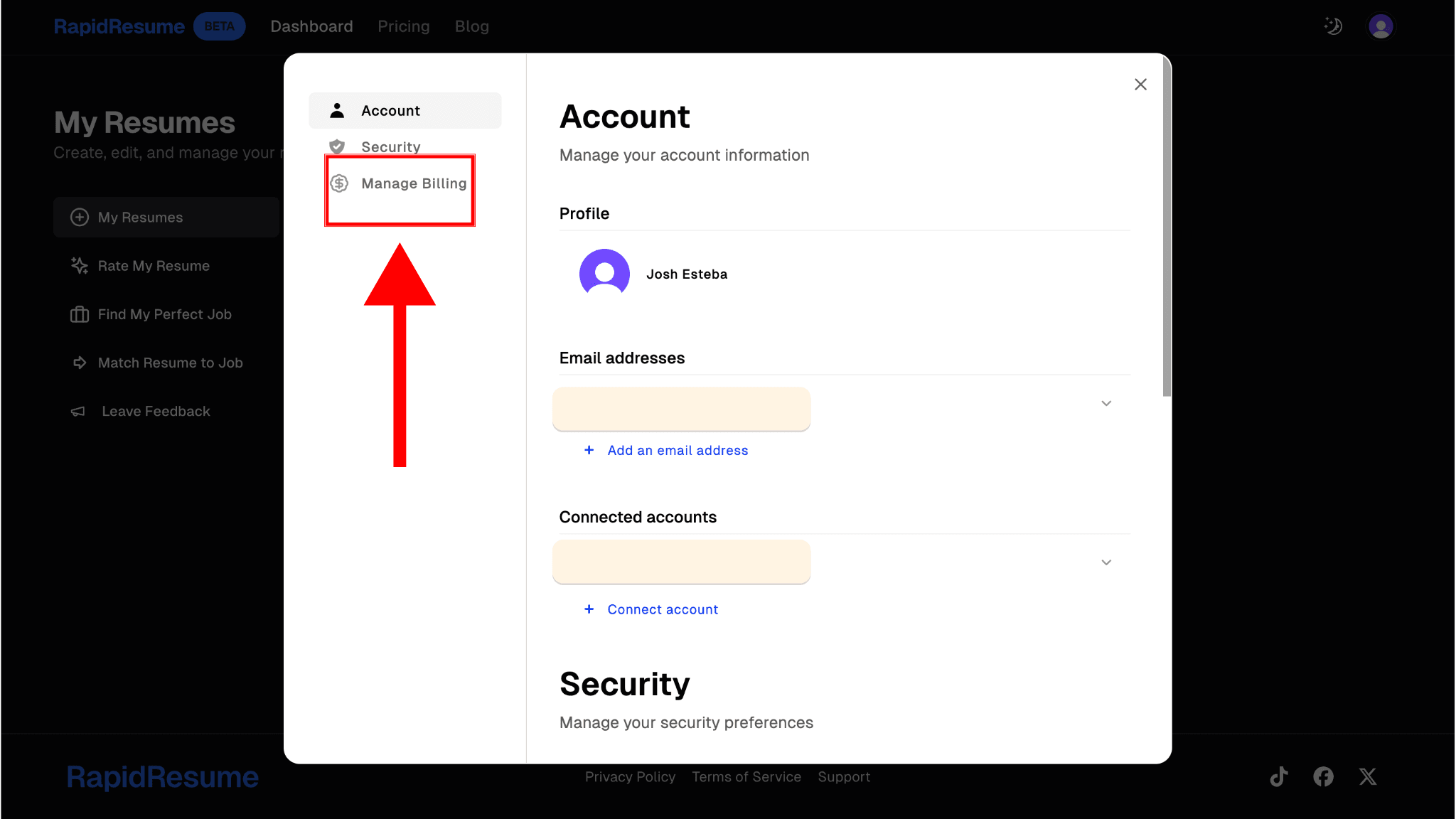
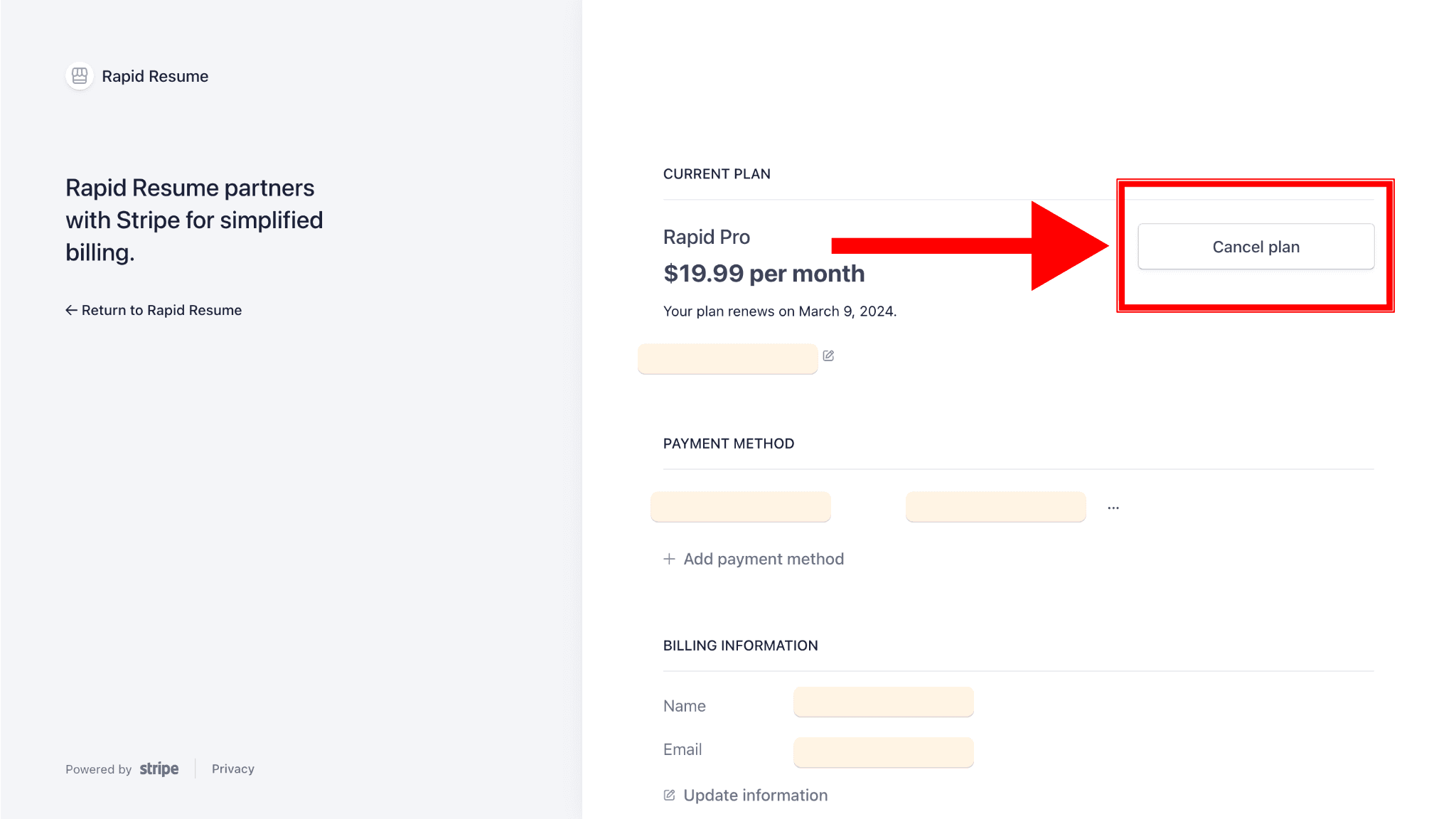
Step 1: Locate the Rapid Resume Dashboard
Once you are in the Rapid Resume dashboard, find the profile picture icon at the top right of the website. Click on it.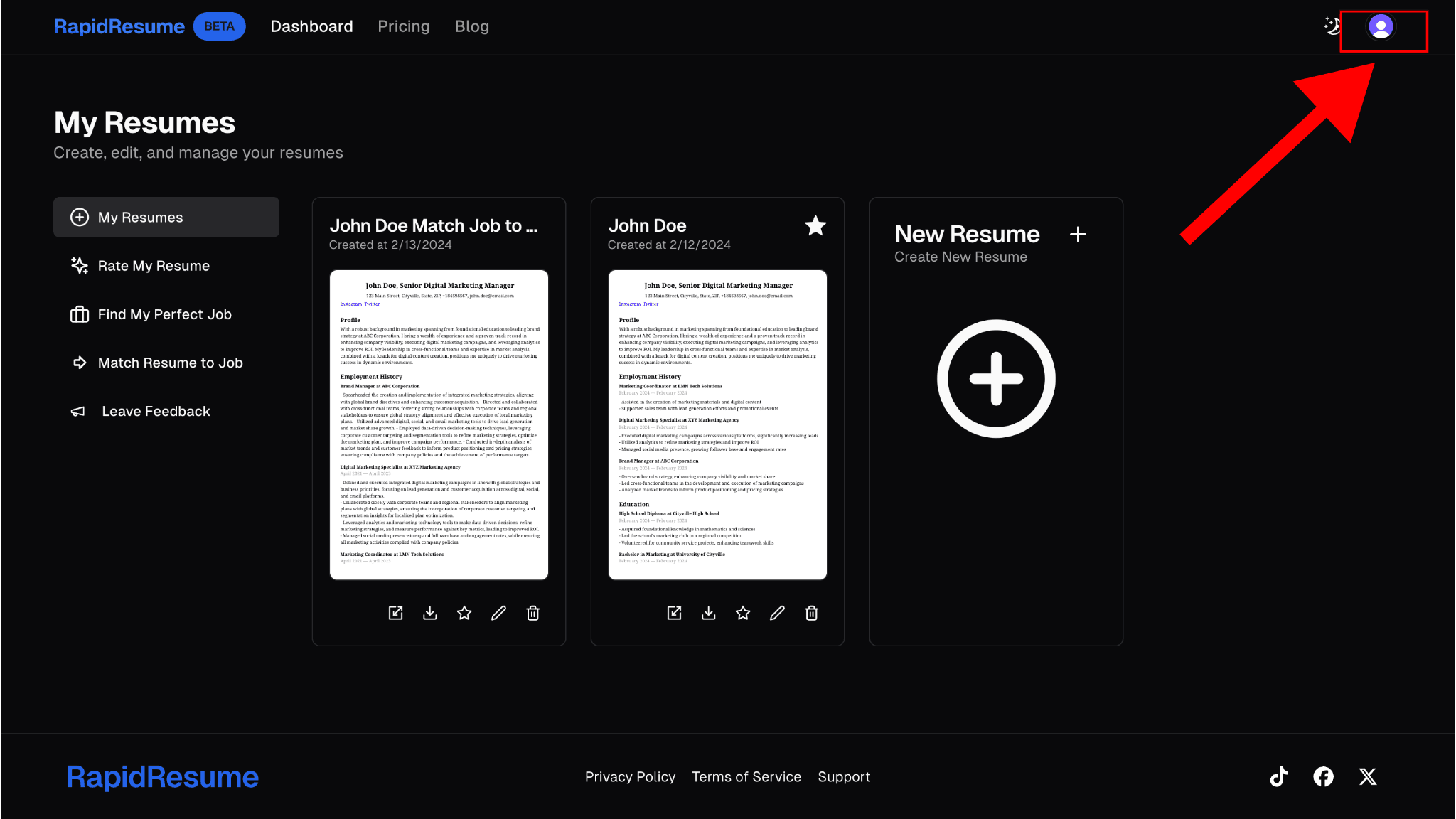
Step 2: Click on Manage Account
Once you click the profile picture icon, click "Manage Account."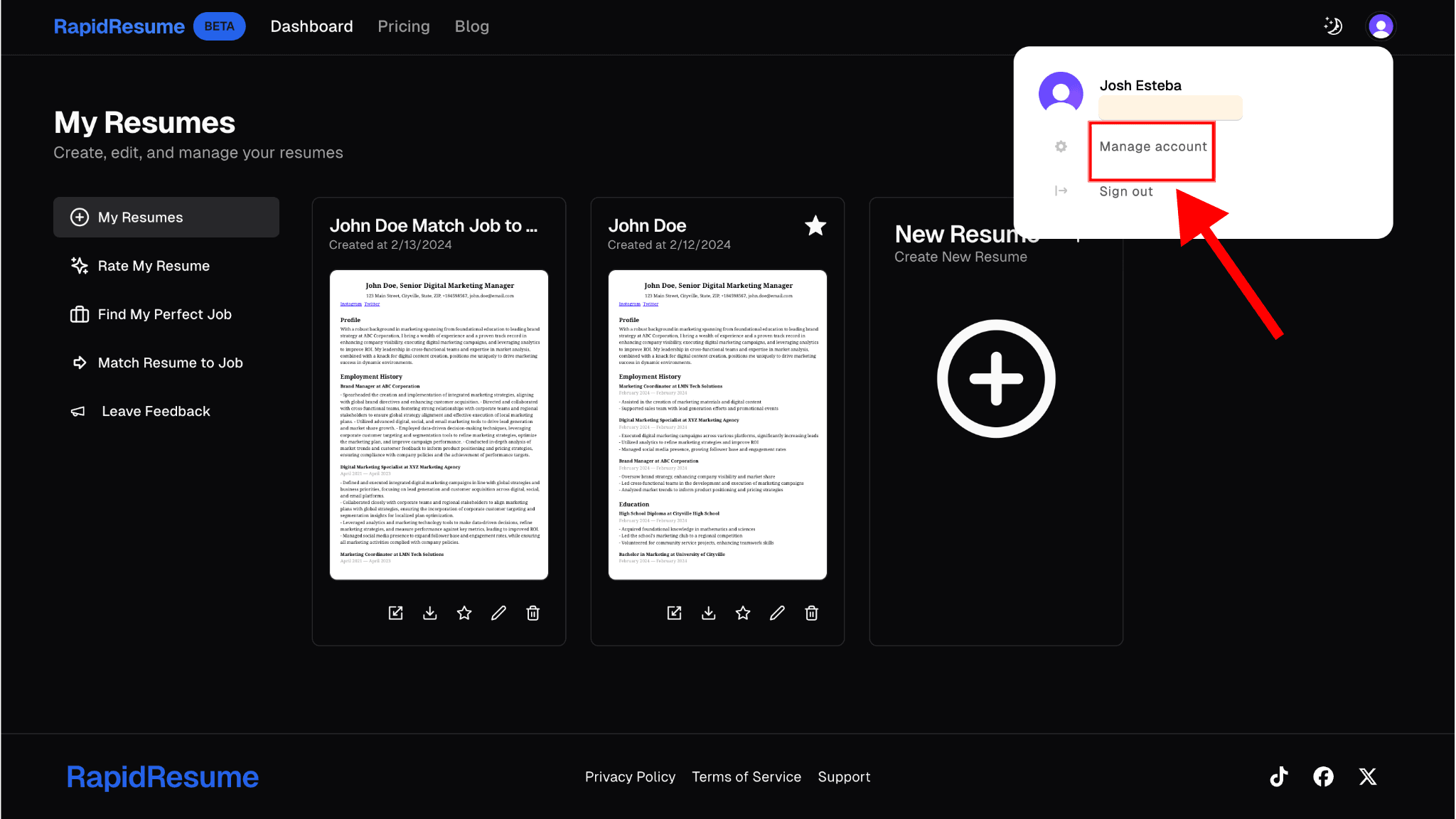
Step 3: Click Manage Billing
Once you are in the manage account, click "Manage Billing" at the left hand side of the screen under "Security."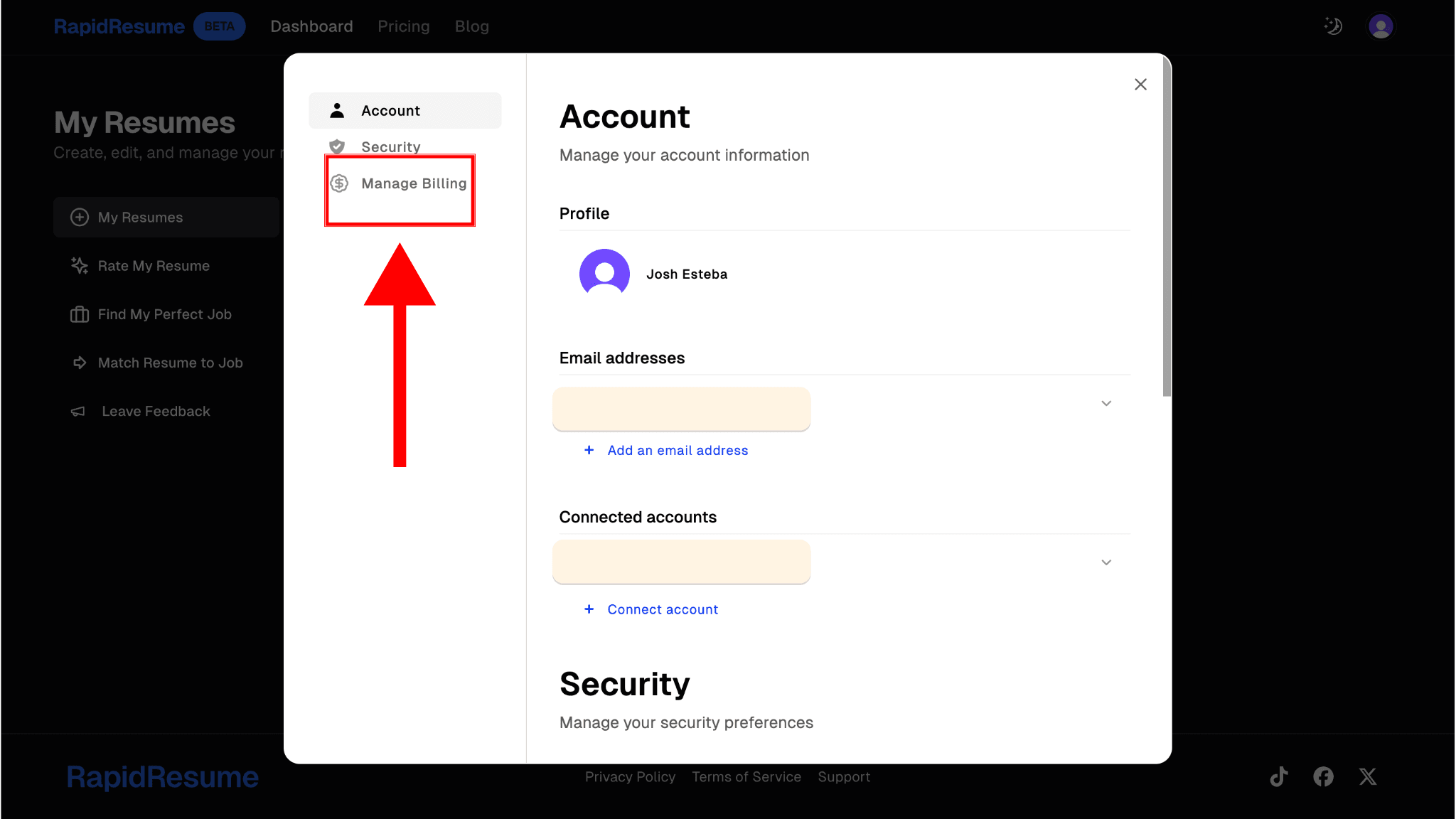
Step 4: Click Cancel Plan
After you click "Manage Billing," You will be sent to the Stripe payment page. Click "Cancel plan" on the right side of the screen.